GLOSTY – EMPOWERING HAIR PROFESSIONALS

- Receive and organise client bookings online
- Reduce time spent on registering phone appointments
- Promote your salon
- Attract new loyal clients
- Receive on line bookings straight to your inbox on your phone
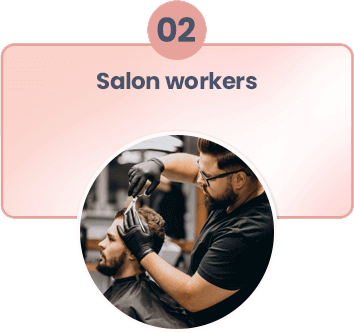
- Promote yourself as an individual hair professional
- Don't wait for salon bookings -receive online bookings directly from clients
- Build your client base regardless where you work
- Communicate with your clients directly
- Stay in touch with your clients even after you move salons
- Promote the hairstyles you like doing most

- Promote yourself as a mobile or self-employed hairdresser
- Receive and organise client bookings online
- Reduce time spent on registering phone appointments
- Communicate with your clients directly
- Receive online bookings straight to your inbox on your phone
Already using a booking platform? That's great! With Glosty, you'll have an additional source to attract new clients and expand your business. We understand that this might seem like an extra step, but it's worth the effort to reach a wider audience and grow your clientele.
Here's your chance to join Glosty for FREE - no registration fee or booking commission.
Don't miss out on this amazing opportunity to showcase your skills, attract new clients, and grow your business without any cost. Hurry up and claim your spot now!
The registration process is simple and takes only 10 minutes.



Need help with registering?
Creating bookable services is super easy
Once you have your page set up, you can add unlimited number of services. Customers want to see the hairstyles you have created, so make those bookable for them. You just need good quality photos of your created hairstyles and some details such as price and duration.

FAQ for Hair Professionals
How do I register and create my profile?
The registration process is very easy, you just need to sign up as a new user. You will then receive an email asking you to confirm your account. After that, just fill in the information in your profile page – the more you tell about yourself, the more trust you will create for your customers.
It is important that you create a profile for you as an individual. Please do not create a hair salon account, we are trying to connect clients with YOU. We want clients to learn about you as a hairstylist and see the great styles you have created.
How do I receive bookings?
When a customer submits a booking request, you will receive a notification through your email. You will be asked to accept or reject the booking, and we encourage you to action that as soon as you receive the booking. The customers might become curious if they don't receive their confirmation of booking soon enough.
To accept / reject a booking request, please log into your Glosty account and go to 'Bookings'. Click on the Booking number and change the Booking Status to 'Confirmed'. After you saved the new status, the customer will automatically receive a confirmation email.
If you can't accept the booking, please get in touch with the customer directly to agree on a suitable date and time.
When will I start receiving bookings?
We are doing extensive promotion campaigns to attract new customers through a huge variety of channels, including Google, Facebook, Instagram, Email advertising and many more. Just make sure you have your best works up on Glosty as bookable services and we will start sending you clients at no time.
How do I create attractive portfolio of services?
Think about the best hairstyles you have created in the past. Or think about the most demanded hairstyles people have been asking from you. Surely, you have some great photos of those hairstyles. Find them in your phone and add them as a new Hair Service. You just need to specify the details about how you are going to achieve the style, what hair it is suitable for and how much it will cost. You will be asked the right questions about your service in the 'Add Hair Service' form.
Do I need to pay for accepting bookings?
At this stage, Glosty is a free platform for hair professionals. You can create unlimited services to offer to your clients and accept as many bookings as you’d like.
When Glosty starts charging any service fees, you will be notified in advance and you will not be charged until you agree to the fees.
We are also offering a 'Lifetime Membership' option for a group of selected hair professionals that join Glosty in December 2021.
How do I create a hair service?
Under your profile, you can see an 'Add Hair Service' button which is an easy form to fill in. Just follow the questions and provide detailed information about the service you offer.
The users are looking for hair styles they can have re-created for themselves, so think about whether your offered service is applicable to every hair type, length and colour. Specify the conditions required to achieve the results as in the photos.
We know that of course the results may not be achievable for all hair types or in one sitting, so specify all those details in the Description section.
Can customers cancel or modify their bookings?
As a default, registered customers have access to cancel their bookings latest 72 hours prior to the booking start time. If a cancelation is submitted, you will receive an email notification about that.
However, once you submit your hair service, you will be directed to a page where you can change that. Just log into your account, go to 'Bookings' > 'All Bookings'. If you click on the hair service title, you will see a page where you can edit the bookability options and restrict cancellations.
Customers cannot modify the date / time of their booking, they will reach out to you for that. Similarly, if you want to modify a booking for a more suitable date / time, you need to communicate it directly with your customers.
You can also reach out to us at support@glosty.com.au if you need further help.
The default booking times are 8am to 6pm. I do not work at those hours, how do I change it?
8am to 6pm hours are set up as default for all hair professionals. However, you can change it at any time for each of your hair services. Once you submit a new hair service, you are directed to a page where you can change your start time and restrict your working days.
You can also access that page if you go to 'Bookings > 'All Bookings" and select a single hair service. Or simply reach out to us at support@glosty.com.au and we will help to tailor your booking times.
How do I contact my customers?
The contact details of your customers are shared with you in the confirmation email sent to your email address. Or you can see all your booking details when you go to 'Bookings' > 'Manage Booking' and click on the titles of your existing booking. Usually, you will see your customer name, contact phone number and email address.
You can also reach out to your customers through Glosty messages, just type the customer name in the 'Messages' section and start chatting.






